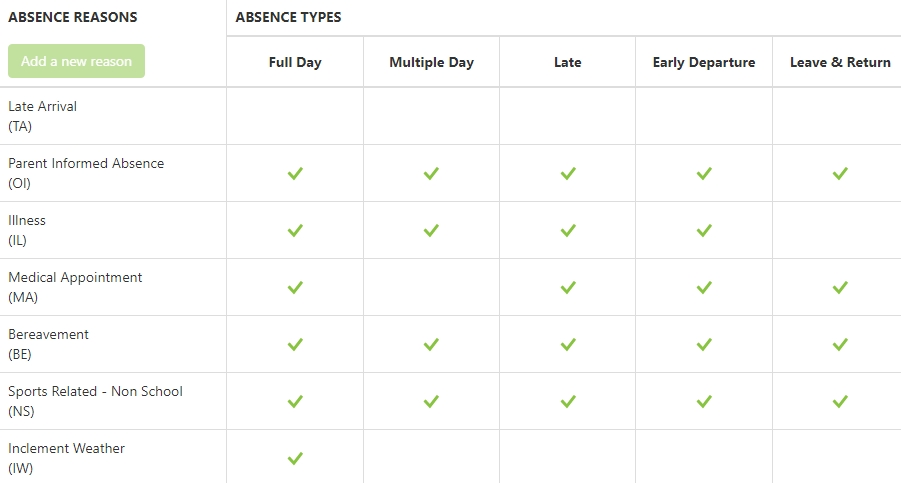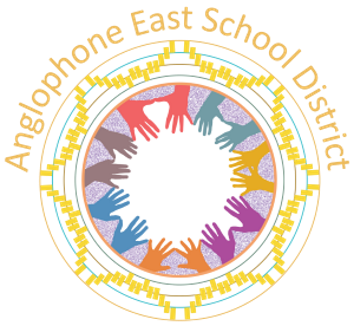With the Safe Arrival system, you can report your child’s absence in advance whenever possible. Safe Arrival is an absence management system that improves student safety and makes it easy for you to let the school know about your child’s absence.
This system will contact you each time your child is not in class at the beginning of the day and we do not have an absence reported using the methods below. Schools will not accept absences reported to the school directly or left on the school voicemail – all parents are required to use this system to report an absence.
Report an absence using one of these convenient methods:
- Provide your email address to the school.
- Download the School Messenger app for parents (blue logo) from the Apple App Store or the Google Play Store (or from the links at go.schoolmessenger.ca).
- Tap Sign Up to create your account. (Ensure your account is showing in Canada)
- Select Attendance from the menu, and then select Report an Absence.
- Provide your email address to the school.
- Go to the website.
- Click Sign Up to create your account.
- Select Attendance from the menu, then select Report an Absence
- Call the toll-free, interactive telephone system.
1-833-202-4304
- Follow the instructions to report an absence.
Absences can be reported in advance:
- 24 hours/day
- 7 days a week
- For any school day in the school year – Up to the cut-off time on the day of the absence.
Whenever an absence is reported or updated, you will receive a confirmation notice by email and/or text message (assuming you have provided your contact information to the school).
If you don’t report your child’s absence in advance, the automated notification system will try to contact you (using the communication preferences if you have set them up in the School Messenger app). This may include push notifications to the app, email, SMS text message, phone calls. You will be asked to provide the reason for your child’s absence immediately. You may do so using the phone line, website or mobile app.
If an absence is not explained within approximately 20 minutes of the time that the school starts the notification process, school staff will follow-up to make sure that your child is safe. If you try to explain an absence using Safe Arrival, but are then told that it is past the cut-off time, please contact the school directly.
This system will contact you each time your child is not in class at the beginning of the day and we do not have an absence reported through the parent system. Schools will not accept absences reported to the school or left on voicemail – all parents are required to use this system to report an absence unless you receive a message indicating to contact that school directly.
If you do receive notifications of your child’s absence, be sure to provide the reason as quickly as possible, using one of the three methods listed or respond to the notification or phone call itself.
Frequently Asked Questions
A School Messenger app account is not required as you can use the toll-free phone line to report absences. However, we strongly recommend that you provide your email address to the school and set up your School Messenger app account. This allows you to review and update absences, review your contact information and communication preferences and more.
Once you have set up your account, choose ATTENDANCE from the menu.
If you cannot set up your account, you do not see the ATTENDANCE option, or you do not see your child(ren) listed in your account please confirm that you setup your account on the Canadian site and not the American site. You can also contact the school directly to check that your correct email address is associated with your child(ren).
You can change your preferences by going in to your profile online, or on the app. For more detailed documentation see the School Messenger Documentation. If there are two guardians with different email addresses, each guardian will have to log in to update the notification preferences.
Your contact data might need to be synchronized. Follow these instructions: How to Synchronize Contact Data. If that does not resolve the issue, contact the school.
If you do not see the Attendance menu or your student(s), please check with the school to make sure you are using the email address that they have on record for you. If you know that the email address is correct, make sure that your profile is set to “parent”. To update your profile click on settings.
When you call the toll-free phone line 1-833-202-4304, follow the instructions for reporting an absence. If the phone number you are calling from matches a phone number on file with the school for your student(s), you will hear your student’(s) name(s). If the system doesn’t recognize your caller ID, you will be asked to enter the student’s home phone number. You will also be asked if calling from a home phone to set up a 4 digit pin. If you have difficulty using the toll-free phone line, please consider using the SchoolMessenger mobile app or website.
If your child is not present at school when attendance is completed in the morning you will need to report that before the school start time otherwise you will be called.
The system is set up for you to report the absences. Schools will not be checking the phones for absences in the early morning; therefore, if you call in to the school you may still receive the call outs from the system.
To report a communicable disease please contact the school directly and press “0” to speak with the school. Also you will still need to report your child’s absence in the Safe Arrival System.
This code can be used only on days when there is a known weather issue. It is up to the school to accept this code. If they do not, your child will be listed as “absent – parent informed”.
Elementary Schools
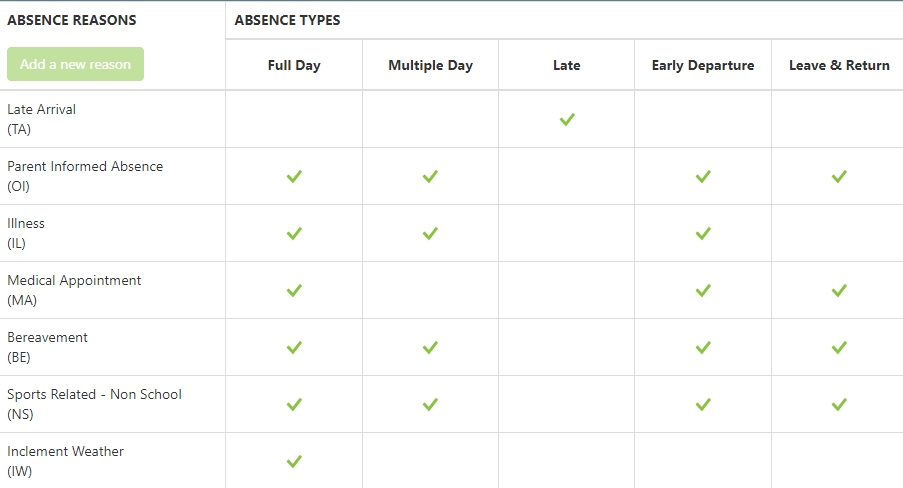
High Schools